BF2Hub Webclient
The BF2Hub Webclient is an interface to backup or create your essential Battlefield2 access credentals online
to use them with the BF2Hub Network even if GameSpy is closed. Click the blue question mark symbols for further details.
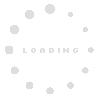
BF2Hub Webclient
The BF2Hub Webclient is an interface to backup or create your essential Battlefield2 access credentals online
to use them with the BF2Hub Network even if GameSpy is closed. Click the blue question mark symbols for further details.
This is your personal BF2Hub Webclient URL - please write it down! ()
Your Webclient has been automatically created with a web-cookie on your system
to make the interface permanently accessible for you.
If you are delete your cookies or if you are requesting this page from a different system you will need the URL below to access your personal
Webclient. Use the Webclient on your private PCs only! If you are currently on a public system (for example an
Internet Café or Gaming Center) ignore the URL below and do not use the Webclient
on such public systems at all.
Optionally you may click here to hide your personal Webclient URL on the Webclient interface at any time.
Optionally you may click here to hide your personal Webclient URL on the Webclient interface at any time.
Backup Or Create Battlefield2 Account ()
Just enter your original GameSpy playername, email and password in the form below and click the save button. This will add your account to the verification queue and a backup process will be performed.
To create an all new account, just do the same with a playername that doesnt already exist. You can add multiple accounts even if previously added accounts are currently waiting for verification in the queue.
All your accounts that ended the whole process with status
Account saved and verified,
Account saved and migrated or
Account created
are protected for your personal usage in the BF2Hub Network.
The account backup has the advantage that you still can use your existing accounts with current stats after GameSpy has closed.
PROFILE ID
ACCOUNT
EMAIL
STATUS
Note: If your playername or password was identified as invalid you may enter it again to renew your account verification.
Backup Battlefield2 (BF2) or Special Forces (SF) CD-key ()
Just enter your Battlefield2 or Special Forces CD-key in the form below and click the save button. This will add your CD-key to the verification queue and a
backup process will be performed. You can add multiple CD-keys even if previously added CD-keys are currently waiting for verification in the queue.
All CD-keys that ended the whole process with status CD-key saved and protected or
CD-key saved and verified are protected
for your personal usage in the BF2Hub Network.
The CD-key backup has the advantage that you still can use your original CD-keys after GameSpy has closed.
-
-
-
-
GAME TYPE
CD-KEY
STATUS
Note: If your CD-key was identified as invalid you may enter it again to renew your CD-key verification.


